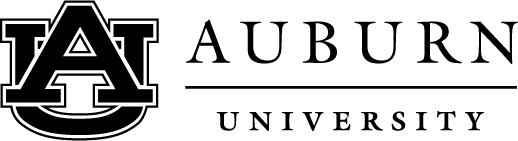Qualtrics XM
Qualtrics is an online survey tool widely used for collecting and analyzing data. This online platform allows you to create and distribute surveys, collect data, and analyze the results. With an easy-to-use interface, Qualtrics supports various data collection methods, making it suitable for both beginners and experienced researchers.
Qualtrics XM can be found in your AU Access portal.